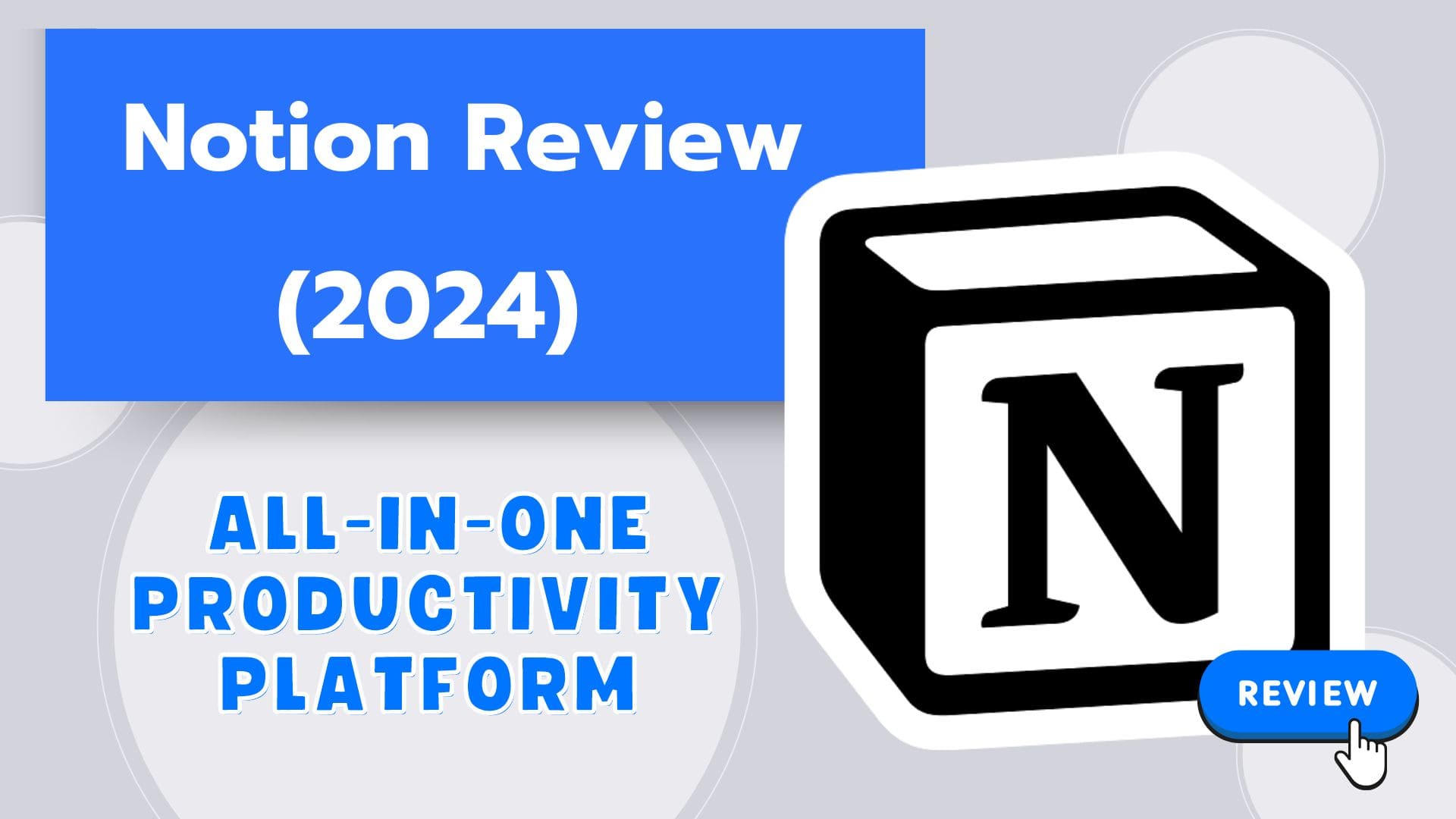Key Features Deep Dive
1. Flexible Blocks & Pages
Everything in Notion is a block. This granular control lets you structure information precisely. Pages can be nested infinitely, creating deep hierarchies perfect for wikis or personal knowledge bases. You can easily drag and drop blocks to reorganize content.
2. Powerful Databases
This is arguably Notion's killer feature. Create databases for anything: tasks, projects, contacts, recipes, reading lists. Define custom properties (text, number, date, select, multi-select, person, relation, formula, etc.) to track specific information. The real magic comes with database views.
- Table View: The classic spreadsheet look.
- Board View: Kanban-style boards for tracking progress (like Trello).
- List View: A clean, minimal list format.
- Calendar View: Visualize items with dates.
- Gallery View: Card-based view, great for visual content.
- Timeline View: Gantt-chart style for project planning.
You can create multiple linked views of the same database, applying different filters and sorts to see your data in various contexts without duplication.
3. Templates & Community
Notion offers built-in templates, but the vibrant community provides thousands more for nearly any use case imaginable. From complex project management systems to simple habit trackers, you can often find a template to adapt, saving significant setup time.
4. Collaboration Features
Invite members to your workspace or share individual pages with guests. Real-time collaboration allows multiple users to edit simultaneously. Commenting features and page history facilitate teamwork and discussion.
5. Integrations & API
While not as extensive as some dedicated tools, Notion integrates with Slack, Google Drive, Figma, GitHub, and more via embeds or its API. The API allows developers to build custom integrations and automate workflows.