Tutorial: Markdown Basics
Learn the simple syntax of Markdown for formatting text quickly and easily on the web.
By Upingi Team / Tutorial Level: Beginner
Learn the simple syntax of Markdown for formatting text quickly and easily on the web.
By Upingi Team / Tutorial Level: Beginner
Markdown is a lightweight markup language with plain-text formatting syntax. It's designed to be easy to read and write, and it converts easily to HTML. It's commonly used for README files, documentation, forum posts, and more.
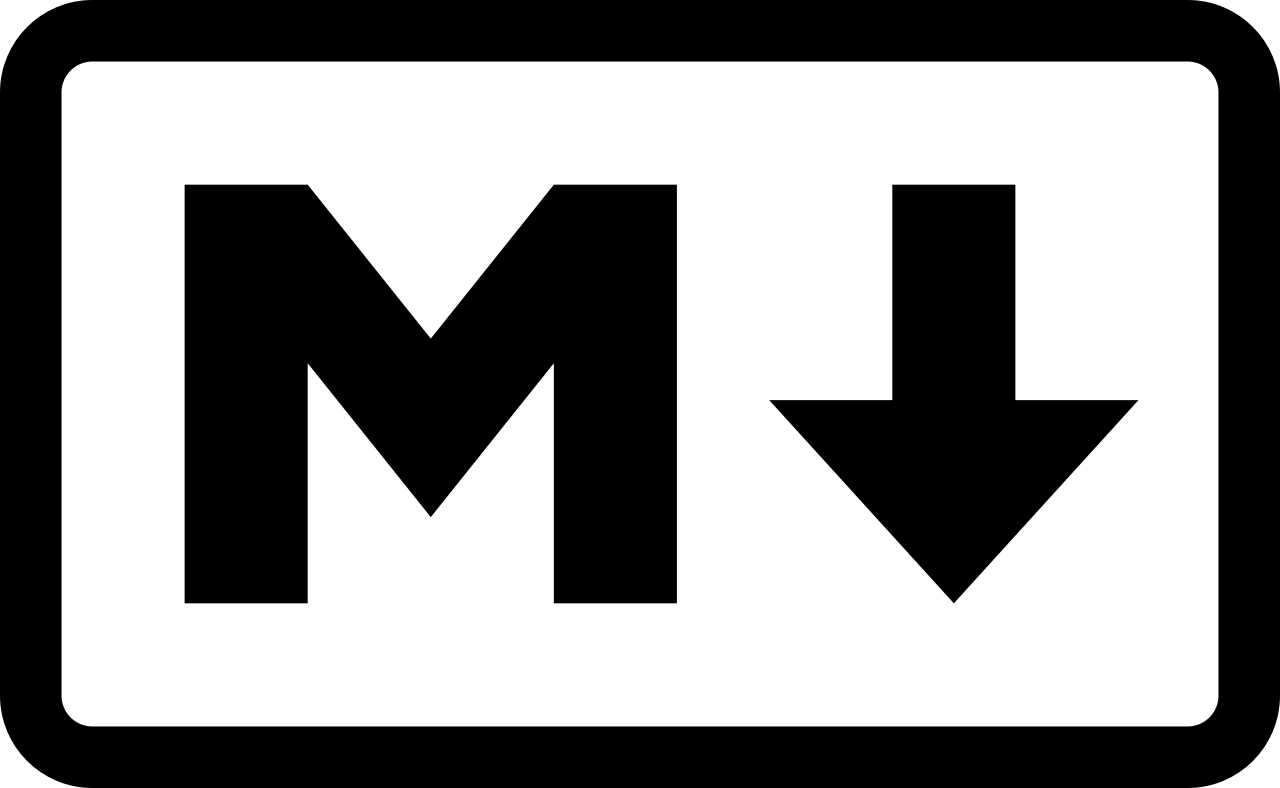
Mastering basic Markdown makes writing formatted text for the web incredibly efficient.
Let's start formatting!
Learn the most common formatting elements.
# Heading 1
## Heading 2
### Heading 3
*This text will be italic.*
_This will also be italic._
**This text will be bold.**
__This will also be bold.__
_You **can** combine them._
Unordered List:
* Item 1
* Item 2
* Sub-item
Ordered List:
1. First item
2. Second item
3. Third itemType these examples into your editor and see the preview.
Markdown provides simple syntax for other essential web elements:
Links: Wrap the link text in square brackets `[]` and the URL in parentheses `()`. You can optionally add a title in quotes within the parentheses.
[Visit Upingi.com](https://www.upingi.com)
[Upingi](https://www.upingi.com "Upingi Homepage")Images: Similar to links, but start with an exclamation mark `!`. The text in brackets becomes the alt text.

Inline Code: Wrap code snippets within a sentence using single backticks `` ` ``.
Use the `git clone` command to copy a repository.Code Blocks: For longer code examples, fence them with triple backticks ```. You can add a language identifier after the opening backticks for syntax highlighting in many Markdown renderers.
```javascript
function greet(name) {
console.log("Hello, " + name + "!");
}
greet("World");
```Blockquotes: Start a line with `>`.
> This is a blockquote. It can span multiple lines.
> > Nested blockquotes are also possible.Horizontal Rules: Create a thematic break with three or more hyphens `---`, asterisks `***`, or underscores `___` on a line by themselves.
Section 1
---
Section 2You now know the fundamental syntax of Markdown for creating well-formatted text documents quickly. It's a valuable skill for documentation, notes, and online communication.
Keep practicing: