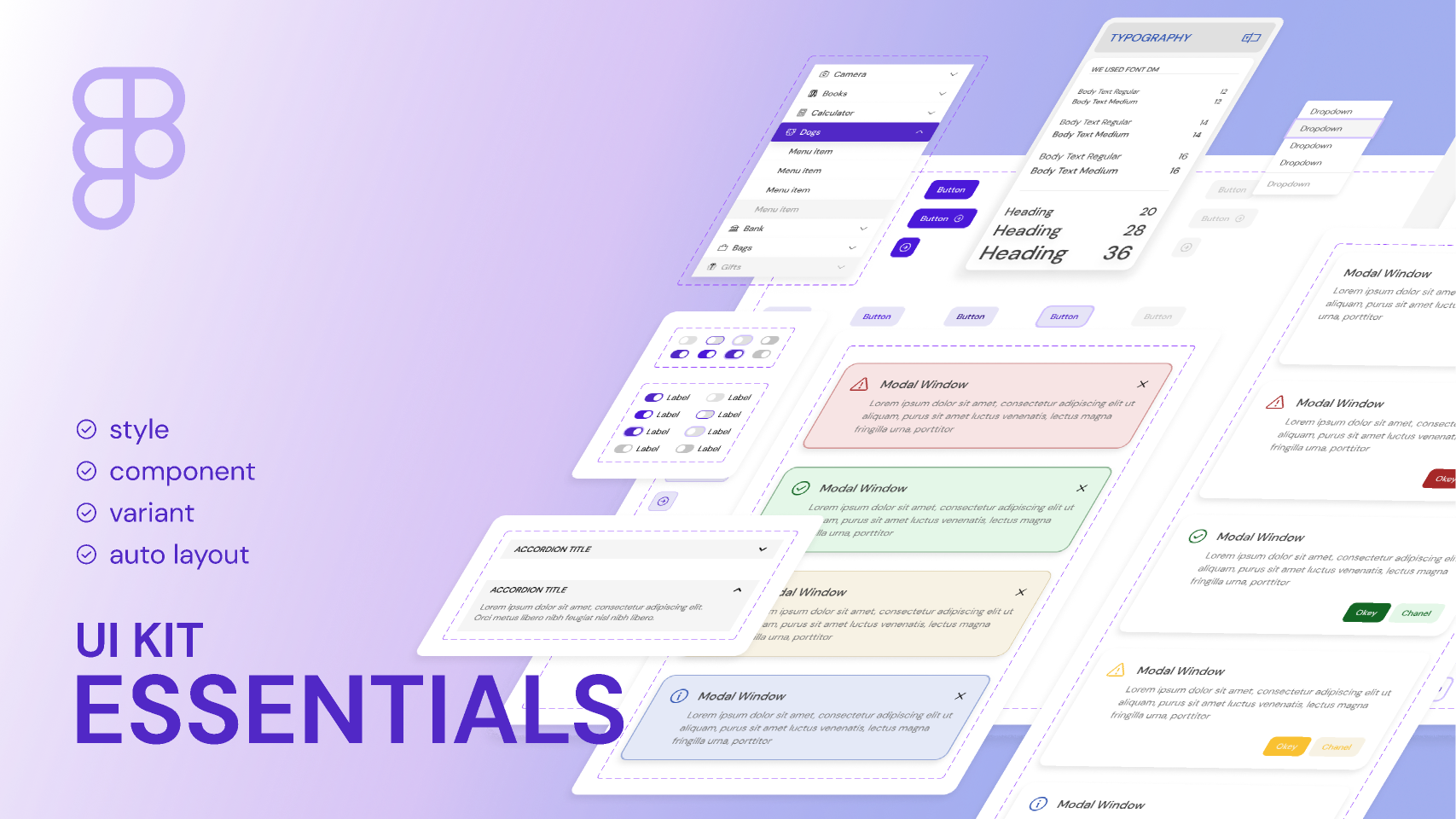Key Features Deep Dive
1. Real-Time Collaboration & Multiplayer
See cursors of collaborators moving live, leave comments directly on the canvas, and follow along with others. Perfect for pair designing, design reviews, and developer handoff.
2. Powerful Vector Editing (Vector Networks)
Figma utilizes "vector networks," allowing more flexibility than traditional boolean paths. Features like Auto Layout enable responsive designs that adapt automatically to content changes, drastically speeding up component creation.
3. Interactive Prototyping
Create clickable prototypes directly within Figma. Define interactions (clicks, drags, hovers), transitions (smart animate, dissolve, move in/out), and flows to simulate user experiences without needing separate tools.
4. Design Systems & Components
Build reusable components (buttons, inputs, cards) with variants. Create shared libraries of styles (colors, typography, effects) and components to ensure consistency across projects and teams. Updates sync instantly.
5. FigJam (Whiteboarding)
A companion online whiteboard tool for brainstorming, diagramming, workshops, and retrospectives, tightly integrated with Figma design files.
6. Plugins & Widgets
Extend Figma's functionality with a vast library of community-built plugins (for tasks like content generation, accessibility checks, icon insertion) and widgets for FigJam boards.
7. Developer Handoff Features
Inspect mode allows developers to easily grab specs (dimensions, colors, fonts, assets) and code snippets (CSS, iOS, Android) directly from design files.