Asana Review: Organizing Chaos into Clarity
Asana aims to be the central source of truth for team projects and tasks. Does its feature set and flexibility deliver on this promise? We investigate.
By Upingi Team / Published on August 14, 2025
Asana aims to be the central source of truth for team projects and tasks. Does its feature set and flexibility deliver on this promise? We investigate.
By Upingi Team / Published on August 14, 2025
Asana is a comprehensive work management platform designed to help teams organize, track, and manage their work, from small tasks to large strategic initiatives. Founded by Facebook co-founder Dustin Moskovitz and ex-Google engineer Justin Rosenstein, Asana focuses on improving team collaboration and clarity by providing a shared space for project planning, task assignment, progress tracking, and communication. Its core philosophy centers around reducing reliance on email and spreadsheets for project management, offering various visual ways to represent work, including lists, boards (Kanban), timelines (Gantt-style), and calendars. Asana is highly versatile, catering to various industries and team functions, from marketing and design to operations and IT. It aims to provide visibility into who is doing what by when, connecting individual tasks to larger company goals and facilitating smoother handoffs and better resource allocation across projects and portfolios.
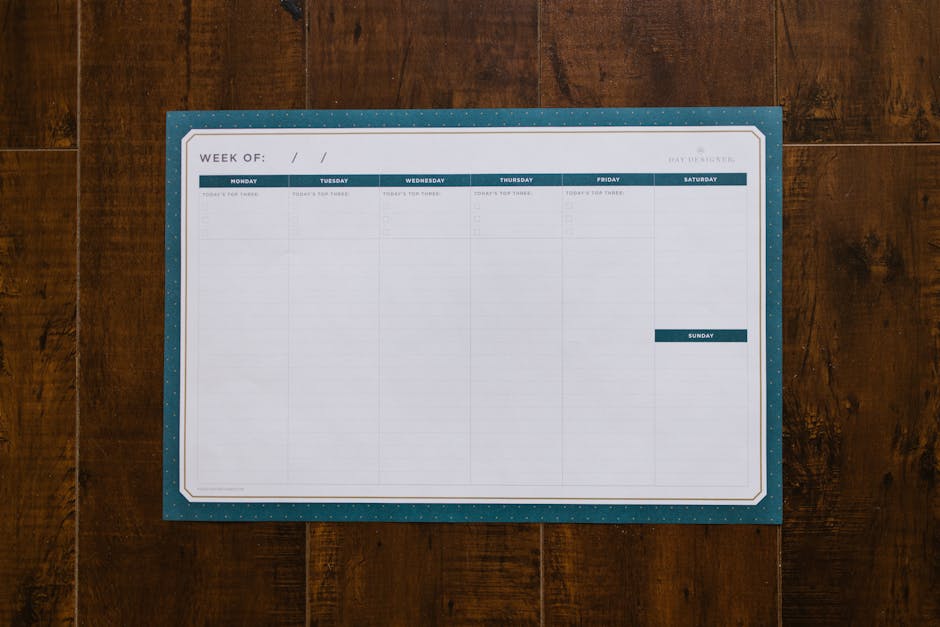
Asana features a clean, modern interface with a primary sidebar for navigation (Home, My Tasks, Inbox, Reporting, Portfolios, Goals) and a main pane displaying projects and tasks. Its multiple views offer flexibility but can initially overwhelm new users. The learning curve is moderate; understanding projects, sections, tasks, subtasks, and custom fields is key. Once familiar, the UI is generally intuitive, though the sheer number of features means exploring settings and options takes time. The mobile app is functional for checking updates and managing tasks on the go.
Asana offers several tiers: **Basic** (Free for individuals or small teams up to 15 users, basic features, limited views), **Premium** (adds Timeline, Workflow Builder/Rules, Dashboards, Admin Console), **Business** (adds Portfolios, Goals, Workload, Approvals, Forms branching, advanced integrations like Salesforce), and **Enterprise** (custom branding, SAML, advanced security, dedicated support). Pricing is per user per month, billed annually or monthly, and can become significant for larger teams needing advanced features.
Asana is a powerful and versatile work management tool that excels at bringing structure and clarity to complex projects and team workflows. Its flexibility, extensive feature set (especially on paid plans), and focus on connecting tasks to goals make it a strong contender for teams seeking a comprehensive solution beyond simple task lists. While the cost and initial learning curve might be barriers for some, the potential productivity gains and improved visibility often justify the investment for growing teams and organizations.