Guide: Intro to API Design Best Practices
Learn fundamental principles for designing clear, consistent, and easy-to-use APIs, focusing primarily on RESTful conventions.
By Upingi Team / Published on March 14, 2025
Learn fundamental principles for designing clear, consistent, and easy-to-use APIs, focusing primarily on RESTful conventions.
By Upingi Team / Published on March 14, 2025
An API (Application Programming Interface) acts like a contract or a menu for software components, defining how they interact. Think of ordering food: the menu (API) lists available dishes (functionality) and how to request them (endpoints/methods). Good API design is crucial because it makes integration easier for developers (usability), simplifies maintenance and evolution (maintainability), and supports growth (scalability).
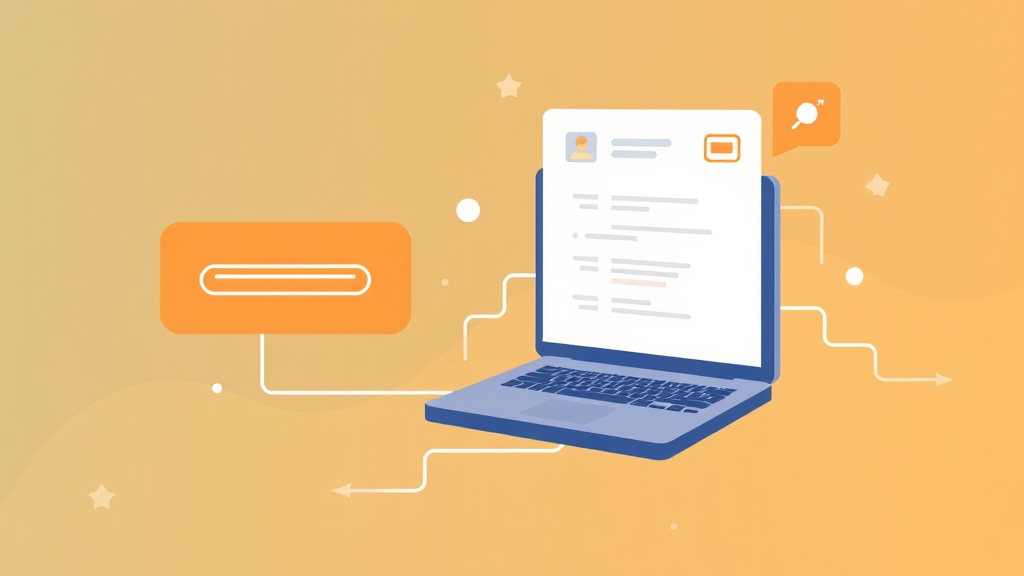
This guide focuses on foundational best practices for designing web APIs, primarily adhering to REST (Representational State Transfer) principles. It's intended for developers who are building APIs or regularly consuming them, aiming to establish a common understanding of clear and effective design.
REST provides architectural constraints for creating scalable web services. Key principles include: **Statelessness** (each request contains all info needed; server holds no client state), **Client-Server** separation (concerns are separated, allowing independent evolution), **Cacheability** (responses explicitly state if they are cacheable), **Layered System** (intermediaries like proxies can exist without client knowledge), and a **Uniform Interface** (standardized ways to interact, often via HTTP).
Effective REST APIs typically use nouns for identifying resources (e.g., `/orders`), standard HTTP verbs (like `GET`, `POST`, `PUT`, `DELETE`) to indicate actions on those resources, and appropriate HTTP status codes (e.g., `200 OK`, `404 Not Found`, `500 Internal Server Error`) to communicate the outcome of requests.
In REST, everything is a 'resource' – a user, a product, an order, etc. URIs (Uniform Resource Identifiers) should identify these resources clearly. Use plural nouns for collections (e.g., `/customers`, `/products`) and include unique identifiers for specific instances within the collection (e.g., `/customers/5`, `/products/xyz789`).
# Good:
GET /users
GET /users/123
# Avoid:
GET /getAllUsers
GET /getUserById?id=123Avoid using verbs in URIs; the action should be conveyed by the HTTP method (verb), not the path itself. The URI identifies *what* you're acting upon, the method defines *how*.
Standard HTTP methods have well-defined meanings that map closely to Create, Read, Update, Delete (CRUD) operations:
Using the appropriate HTTP verb makes your API predictable and leverages the built-in semantics of HTTP, improving clarity for consumers.
HTTP status codes are essential for communicating the result of a client's request. They provide immediate, standardized feedback. Use them accurately:
Never rely solely on status codes for errors. Always include a clear, machine-readable error message in the response body for `4xx` and `5xx` responses, explaining what went wrong.
Beyond the basics, consider these practices for robust and usable APIs:
Well-designed APIs are predictable, consistent, and provide clear feedback through proper use of HTTP methods and status codes. Ultimately, good API design prioritizes the developer experience (DX) for those who will consume and integrate with your service.
API design is an ongoing process. Continuously learn about emerging patterns, solicit feedback from your API consumers, and iterate on your designs to improve clarity and usability over time.